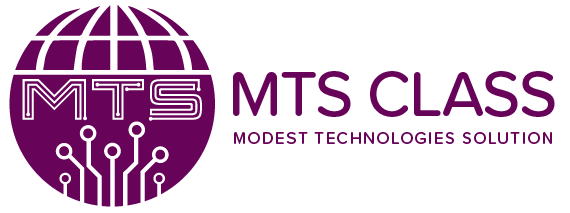IT Help Desk
Course Includes
- CompTIA IT Fundamentals
- CompTIA A+ Core 1&2
- Customer Service Training
- Resume Writing
- Interview Preparation

About the Course
The MTS Class IT Help Desk course is based on the industry standard CompTIA IT Fundamentals and A+ Core 1 & 2, with extras you won’t find anywhere else. Our Customer Service program and Careers Course get you ready to enter the workforce with the confidence you need to succeed.
Course Outline
Week 1-4
IT Fundamentals
Common Computing Devices
Using a Workstation
Using an OS
Managing an OS
Troubleshooting and Support
Using Data Types and Units
Using Apps
Programming and App Development
Using Databases
System Components
Using Device Interfaces
Using Peripheral Devices
Using Storage Devices
Using File Systems
Networking Concepts
Connecting to a Network
Secure Web Browsing
Using Shared Storage
Using Mobile Devices
Security Concerns
Using Best Practices
Using Access Controls
Behavioral Security Concepts
IT Fundamentals Exam
Week 5-9
A+ Core 1
Installing Motherboards and Connectors
Installing System Devices
Troubleshooting PC Hardware
Comparing Local Networking Hardware
Configuring Network Addressing and Internet Connections
Supporting Network Services
Summarizing Virtualization and Cloud Concepts
Supporting Mobile Devices
Supporting Print Devices
Week 10
A+ Core 1 Review
Course Review and Test Preparation
A+ Core 1 Exam
Week 11
Customer Service Course
Introduction to Customer Service
Building Rapport and Communication
Problem Resolution and Conflict Management
Creating Lasting Customer Relationships
Multi-channel Customer Service
Time Management and Stress Reduction
Teamwork and Collaboration
Continuous Improvement and Feedback
Week 12-16
A+ Core 2
Configuring Windows
Managing Windows
Identifying OS Types and Features
Supporting Windows
Managing Windows Networking
Managing Linux and macOS
Configuring SOHO Network Security
Managing Security Settings
Supporting Mobile Software
Using Support and Scripting Tools
Implementing Operational Procedures
Week 17
A+ Core 2 Review
Course Review and Test Preparation
A+ Core 2 Exam
Week 18-19
Careers Course
Resume Writing
Interview Prep
Practice Interviews
Beyond
Stay engaged in our MTS Class Slack community to be a part of a large professional network of other IT professionals for peer to peer support throughout your career.
Learn more about the program
Learn more about our dynamic IT Help Desk course, your gateway to becoming a tech support professional! Immerse yourself in the world of IT troubleshooting and customer-centric solutions. In this immersive course, you’ll learn the skills to diagnose and resolve technical issues, master the art of effective communication with users of varying technical backgrounds.
From software glitches to hardware hiccups, you’ll gain the expertise to provide timely resolutions and keep your organization running at maximum efficiency. Join us and embark on a journey that will equip you with the skills to be the IT hero every organization needs!
Fill out the form to be contacted about the course, or go to our Booking page to schedule a call with our Admissions team at a time that works for you.
Frequently Asked Questions
Do I need prior IT experience
No, but you will be sent a form to answer basic computer questions.
For example: An example of an e-mail address is?
A. www.facbook.com
B. Jeandoe.gmail.com
C. Bob
D. Johndoe@cincinnatilibrary.org
Once you have passed, along with your personal interview, we will take you from the ground level and excel each week of the course.
What materials do I need for the course?
A computer with a working microphone and video camera is mandatory for the course. Additionally, any materials you use to take notes or aid in your concentration are a great help!
No tablets, no phones!
Will I need to pass the personal interview?
Yes. A personal interview allows us to go over your overall educational journey, and ensure that you would be a great fit for our positive and collaborative environment and that we are a great fit for you!
Are classes in person or online? What are the options for virtual learning?
Classes are delivered through a combination of CompTIA’s CertMaster online learning platform, the MTS Online Learning Platform, and online meetings for study hall.
Will I have support from instructors and administration throughout the course?
Definitely! At MTS Class we view ourselves and our students as members of an incredible international team. Our main goal as your staff and instructors team is to work hand in hand with you our students to ensure a great class experience and guide you to a successful job offer. Keep in mind we are working together that means that we expect our students to give 110% and we will do the same! Enjoy one-on-one sessions, real-world exercises, practical application, career services, and more!
What is included in the Career Prep of the course?
- Interview Coaching: Which helps students with communication strategies in preparation for their tech interview.
- Resume Building: Craft a professional resumé and set up a LinkedIn profile that highlights your tech strengths and skills.
- Employment Assistance: Access to job leads **
*Employment is not guaranteed.
Will I get certified after taking this course?
Yes. You will come out of this course with CompTIA’s IT Fundamentals, and A+ 1&2 Certifications.